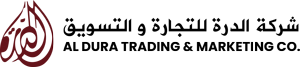HP DeskJet Ink Advantage 2876 All-in-One Printer 6W7E6C
Categorie:
PRINTERS Laser PrintersBrand:
None
6W7E6C — HP DeskJet Ink Advantage 2876 All-in-One Printer
SKU
6W7E6C
Product Information
| Name | Value |
|---|---|
| OID | 2101699524 |
| Product Number | 6W7E6C |
| Product Name | HP DeskJet Ink Advantage 2876 All-in-One Printer |
| Product Line | 2N |
| AIO Functions | Print, copy, scan |
| Accessories | None |
| Acoustic Power Emissions (active, printing) | 6.1 B(A) |
| Acoustic Pressure Emissions | 54 dB(A) |
| Additional Information Pointer About HP | https://www.hp.com |
| Additional Information Pointer About Hp In The Countries | https://www.hp.com/uk |
| Auto Document Feeder Capacity | No |
| Automatic Paper Sensor | No |
| Bit Depth | 24-bit |
| Borderless Printing | No |
| Brand (facet) | HP |
| Camera Phone Supported | No |
| Cartons Per Layer | 12 |
| Color Copy Capability | Yes |
| Color Scanning | Yes |
| Color or Black (facet) | Color |
| Color or Black (filter) | Color |
| Compatible Network Operating Systems | macOS 14 Sonoma; Windows 11; Windows 10; macOS 10.14 Mojave; macOS 10.15 Catalina; macOS 11 Big Sur; macOS 12 Monterey; macOS 13 Ventura; Chrome OS |
| Compatible Operating Systems | Windows 11; Windows 10; macOS 10.14 Mojave; macOS 10.15 Catalina; macOS 11 Big Sur; macOS 12 Monterey; macOS 13 Ventura; Chrome OS; macOS 14 Sonoma |
| Compliance Alliances | None |
| Connection Type | Wireless |
| Connectivity (facet) | Apple AirPrint™; Google Cloud Print™; USB; Wireless (Wi-Fi®); Wireless direct printing |
| Connectivity, Std | 1 Wi-Fi 802.11b/g/n; 1 Hi-Speed USB 2.0 (device) |
| Control Panel | Icon LCD display, 7 buttons (Power, Cancel, Resume, Wi-Fi, Info, Color Copy & Black Copy) 5 LED indicator lights (Power, Ink, Resume, Wi-Fi & Info) |
| Copier Settings | Auto-enlarge |
| Copy Resolution, Black Graphics | Up to 300 x 300 dpi |
| Copy Resolution, Black Text | Up to 300 x 300 dpi |
| Copy Resolution, Color Text and Graphics | Up to 300 x 300 dpi |
| Copyright Notice | © Copyright 2024 HP Development Company, L.P. The information contained herein is subject to change without notice. The only warranties for HP products and services are set forth in the express warranty statements accompanying such products and services. Nothing herein should be construed as constituting an additional warranty. HP shall not be liable for technical or editorial errors or omissions contained herein. |
| Count of Layers In Pallet | 6 |
| Country of Origin | Made in China |
| Datasheet Photo 01 | Publication photos/Tassel_HP DeskJet Ink Advantage 2876 All-in-One printer_6W7E6C_front.png |
| Digital Sending Standard Features | No |
| Dimension Footnote Number | [1] |
| Dimension Note (metric) | Dimensions vary as per configuration |
| Display Description | Icon LCD display |
| Duplex Print Options | Manual (driver support provided) |
| Duty Cycle (monthly, A4) | Up to 1000 pages |
| Duty Cycle (monthly, letter) | Up to 1,000 pages |
| Dynamic security | Dynamic security enabled printer |
| Electromagnetic Emission Standard | EN 55032:2015+A11:2020 CLASS B, IEC 61000-4-2:2008,EC 61000-4-2:2008, IEC 61000-4-3:2020,IEC 61000-4-4:2012, IEC 61000-4-5:2014+A1:2017, IEC 61000-4-6:2013, IEC 61000-4-8:2009, IEC 61000-4-11:2004+A1:2017, EN 301 489-1 V2.2.3,EN 301 489-17 V3.2.4, FCC CFR 47 PART 15, ICES-003, ISSUE 7 |
| Envelope Feeder | No |
| Fax | No |
| Features (facet) | Print from mobile device |
| First Page Out Black (A4, ready) | As fast as 13 sec |
| First Page Out Color (A4, ready) | As fast as 16 sec |
| First Page Out Footnote Number | [3] |
| Form Factor (facet) | All-in-One |
| Functions (facet) | Multifunction / All-in-One |
| Geographic Availability of Product | LA, AP |
| Grayscale Levels | 256 |
| Hard Disk | No |
| Image Legal Disclaimer | Product image may differ from actual product |
| In Box Cable | No, please purchase USB cable separately |
| Ink Types | Dye-based (color); Pigment-based (black) |
| Input Capacity Maximum (4 X 6 Photo) | Up to 20 sheets |
| Input Capacity Maximum (photo paper) | Up to 20 sheets |
| Input Capacity, Envelopes (primary) | Up to 5 |
| Input Capacity, Max | Up to 60 sheets |
| Input Capacity, Max, 10 X 15 cm Photo | Up to 20 sheets |
| Input Capacity, Max, Cards | Up to 20 cards |
| Input Capacity, Max, Envelopes | Up to 5 envelopes |
| Input Capacity, Max, Labels | Up to 10 sheets |
| Input Capacity, Standard, Legal | Up to 60 sheets |
| Input Capacity, Std | Up to 60 sheets |
| Input Capacity, Std, Cards | Up to 20 cards |
| Key Media Sizes Supported (imperial) | 4 x 6 in; Letter; Legal; Envelopes |
| Key Media Sizes Supported (metric) | 10 x 15 cm; A4; Envelopes |
| Mac Compatible | Yes |
| Manufacturer Warranty | One-year limited warranty. For more info please visit us at http://support.hp.com .For full terms and conditions visit: www.hp.com/go/orderdocuments .Warranty and support options vary by product, country, and local legal requirements |
| Max Dimensions (imperial) | 16.7 x 21.5 x 9.8 in (Output Extension fully out) |
| Max Dimensions (metric) | 425 x 546 x 250 mm (Output Extension fully out) |
| Max Number Of Copies | Up to 9 copies |
| Maximum Memory | 64 MB DDR1, 24 MB Flash |
| Media Handling, Document Finishing | Sheetfed |
| Media Size (facet) | A4; Letter; B5; Legal |
| Media Sizes Custom (imperial) | 3 x 5 to 8.5 x 14 in |
| Media Sizes Custom (metric) | 76 x 127 to 215 x 355 mm |
| Media Types | Plain paper, Photo paper, Brochure paper, envelopes and other specialty inkjet paper |
| Media Weight Recommended (imperial) | 20 lb |
| Media Weight Recommended (metric) | 75 g/m² |
| Media Weights Supported, By Paper Path (Imperial) | Letter: 16 to 32 lb; HP envelopes: 20 to 24 lb; HP cards: up to 110 lb; HP 4 x 6 inch photo paper: up to 145 lb |
| Media Weights Supported, By Paper Path (metric) | A4: 60 to 90 g/m²; HP envelopes: 75 to 90 g/m²; HP cards: up to 200 g/m²; HP 10 x 15 cm photo paper: up to 300 g/m² |
| Memory Slots | None |
| Mobile Printing Capability | HP app; Apple AirPrint; Chrome OS |
| Mobile Printing Capability Footnote Number | [8] |
| Model Number | 2876 |
| Monthly Printed Pages (facet) | 100 |
| Multitasking Supported | No |
| Network Capabilities | Built-in WiFi 802.11b/g/n, 2.4 GHz single-band only |
| Non-operating Altitude (imperial) | 15,000 ft |
| Non-operating Altitude (metric) | 4500 m |
| Non-operating Humidity Range | 5 to 90% RH (non-condensing) |
| Number of Simultaneous Users (local + network) | 1-3 Users |
| Number of Users (facet) | 1-3 Users |
| Operating Altitude (imperial) | Up to 10,000 ft |
| Operating Altitude (metric) | Up to 3,000 m |
| Operating Humidity Range | 15 to 80% RH (non-condensing) |
| Operating Humidity Range (recommended) | 20 to 80% RH (non-condensing) |
| Operating Temperature Range (celsius) | 5 to 40°C |
| Operating Temperature Range (fahrenheit) | 59 to 86°F |
| Operating Temperature Range (recommended celsius) | 15 to 30°C |
| Operating Temperature Range (recommended fahrenheit) | 59 to 86°F |
| Orderable Supplies | HP 653 Tri-color Original Ink Advantage Cartridge 3YM74A; HP 653 Black Original Ink Advantage Cartridge 3YM75A |
| Output Capacity Max (photo paper) | Up to 20 sheets |
| Output Capacity, Max | Up to 25 sheets |
| Output Capacity, Max, Cards | Up to 20 cards |
| Output Capacity, Max, Envelopes | Up to 5 envelopes |
| Output Capacity, Max, Labels | Up to 10 sheets |
| Output Capacity, Std | Up to 25 sheets |
| Output Capacity, Std, Cards | Up to 20 cards |
| Output Capacity, Std, Envelopes | Up to 5 envelopes |
| Output Capacity, Std, Labels | Up to 10 sheets |
| Output Capacity, Std, Legal | Up to 25 sheets |
| Package Dimensions (imperial) | 18.70 x 7.52 x 13.94 in |
| Package Dimensions (metric) | 475 x 191 x 354 mm |
| Package Weight (imperial) | 9.87 lb |
| Package Weight (metric) | 4.48 kg |
| Page Yield (set-up/inbox cartridges) | ~240 pages black, ~100 pages tri-color |
| Pallet Dimensions (imperial) | AMS/AP: 48 x 40 x 89.01 in; EMEA: 47.24 x 31.5 x 89.29 in |
| Pallet Dimensions (metric) | 1200 x x 1000 x 2261 mm |
| Pallet Weight (imperial) | AMS/EMEA: 715 lb; AP: 644 lb |
| Pallet Weight (metric) | 325 kg |
| Paper Handling Standard/input | 60-sheet input tray |
| Paper Handling Standard/output | 25-sheet output tray |
| Paper Trays, Maximum | 1 |
| Paper Trays, Standard | 1 |
| Photo Proofsheets Supported | No |
| Power Consumption Description | 2.8 W (ready), 1.53 W (sleep), 0.3 W (auto-off), 0.3 W (off). |
| Power Consumption Footnote Number | [2] |
| Power Consumption Note | Power requirements and consumption are based on the country/region where the printer is sold. Do not convert operating voltages. This will damage the printer and void the product warranty. |
| Power Supply Required | Input voltage: 100 to 240 VAC (+/- 10%), 50/60 Hz (+/- 3 Hz), 350 mA. India input voltage: 200 to 240 VAC (+/- 10%), 50/60 Hz (+/- 3 Hz), 350 mA. |
| Power Supply Type | Internal |
| Print Cartridge, Color(s) | Black; Cyan; Magenta; Yellow |
| Print Cartridges, Number | 2 (1 each black, tri-color) |
| Print Colors | Yes |
| Print Colors Maximum | 4 |
| Print Head Nozzles | 328 (black), 588 (color) |
| Print Heads | 2 (1 each black, tri-color) |
| Print Languages, Standard | HP PCL 3 GUI; HP PCLm (HP Apps/UPD); URF (AirPrint) |
| Print Margin Bottom (A4) | 12.7 mm |
| Print Margin Left (A4) | 3 mm |
| Print Margin Right (A4) | 3 mm |
| Print Margin Top (A4) | 3 mm |
| Print Quality, Vertical Alignment Accuracy (imperial) | +/- 0.00167 in |
| Print Quality, Vertical Alignment Accuracy (metric) | +/- 0.042 mm |
| Print Resolution Black (best) | Up to 1200 x 1200 rendered dpi |
| Print Resolution Color (best) | Up to 4800 x 1200 optimized dpi color (when printing from a computer on selected HP photo papers and 1200 input dpi) |
| Print Speed | Print speed up to 7.5 ppm (black) and 5.5 ppm (color) |
| Print Speed (A4/letter) Footnote Number | [6] |
| Print Speed Black (ISO) | Up to 7.5 ppm |
| Print Speed Black (draft, A4) | Up to 20 ppm |
| Print Speed Black (normal, A4) | Up to 7.5 ppm |
| Print Speed Color (ISO) | Up to 5.5 ppm |
| Print Speed Color (draft, A4) | Up to 16 ppm |
| Print Speed Color (normal, A4) | Up to 5.5 ppm |
| Print Speed Color Photo (normal, Photo Paper, 10x15 cm) | As fast as 65 sec |
| Print Speed Color Photo (normal, Photo Paper, 4x6 in) | As fast as 65 sec |
| Print Speed, Black (facet) | 7.5 |
| Print Speed, Color (facet) | 5.5 |
| Print Technology | HP Thermal Inkjet |
| Printable Area Maximum (metric) | 209.9 x 349.6 mm |
| Printer Drivers Included | HP PCL 3 GUI |
| Processor Speed | 1.0 GHz |
| Product Color | Cement |
| Product Dimensions (imperial) | 16.7 x 11.97 x 6.06 in |
| Product Dimensions (metric) | 425 x 304 x 154 mm |
| Product Dimensions (with trays up metric) | 425.2 x 546.6 x 250 mm |
| Product Logos | High speed USB, Works with Microsoft Vista; Windows 10; Mac Simley, Mac Universal; Mopria, Wi-Fi Certified, Bluetooth, Airprint, ColorLock, Instant Ink (for countries that apply), WeChat (for countries that apply), Energy Star (For countries that apply), Recycle, Fragile, keep out of rain, this side up, PAP20 (for countries that apply), HP Total Care, Smart Way (for countries that apply), Stack height (NA:6, EMEA 6, AP 5), CE (for countries that apply), Green Dot (for countries that apply), Tidy Man (for countries that apply), EAC Logo (for countries that apply), KCCC Logo + approval number (Korea), AP Language bubble (AP only), RMN (regulatory model number), Regionalize mobius loop |
| Product Long Name Specifications | HP DeskJet Ink Advantage 2876 All-in-One Printer, Color Printer for Home, Print, copy, scan, Print from mobile device |
| Product Name (back) | HP DeskJet Ink Advantage 2876 |
| Product Name (front) | HP DeskJet Ink Advantage 2876 |
| Product Name (primary) | HP DeskJet Ink Advantage 2876 |
| Product Name (secondary) | HP DeskJet Ink Advantage 2876 |
| Product Short Name Specifications | HP DeskJet Ink Advantage 2876 Wireless All-in-One Color Printer, Copier, Scanner |
| Product Type (facet) | Inkjet printers |
| Quantity Per Pallet | 72 |
| Recommended Monthly Page Volume | 50 to 100 |
| Replacement Cartridges | HP 653 Tri-color Original Ink Advantage Cartridge (~200 pages yield) 3YM74A; HP 653 Black Original Ink Advantage Cartridge (~360 pages yield) 3YM75A. Actual yield varies considerably based on content of printed pages and other factors. For details see http://www.hp.com/go/learnaboutsupplies |
| Replacement Cartridges Footnote Number | [4] |
| SNF JPEG Product Photo 70x100 | Printers and Multifunction/CD028B_70x100.jpg |
| Safety Approvals and Requirements | IEC 60950-1:2005 +A1:2009 +A2:2013, IEC 62368-1:2014, IEC 62368-1:2018, EN IEC 62368-1:2020 +A11:2020, EN 62311:2008, EN 50663:2017, EN 50665:2017 |
| Scan File Format | JPEG, TIFF, PDF, BMP, PNG |
| Scan Input Modes | Front-panel Copy buttons, HP Smart sortware |
| Scan Resolution, Hardware | Up to 1200 x 1200 dpi |
| Scan Resolution, Optical | Up to 1200 dpi |
| Scan Size Maximum (flatbed, imperial) | 8.5 x 11.69 in |
| Scan Size Maximum (flatbed, metric) | 216 x 297 mm |
| Scan Technology | Contact Image Sensor (CIS) |
| Scan Type | Flatbed |
| Scanning Options (ADF) | Not Applicable |
| Segment (facet) | Home |
| Segment (filter) | Home |
| Send To Email Capability | No |
| Service and Support Options | With services, software, solutions and support from HP, you can use, protect and enjoy your HP technology. Free technical support during warranty period. Access to world-class support services through http://www.hp.com/support . |
| Software Included | HP Printer Software, available online |
| Standard Media Sizes (duplex, Imperial) | Not Applicable |
| Standard Media Sizes (duplex, metric) | Not Applicable |
| Standard Media Sizes Supported (imperial) | Letter; legal; 4 x 6 in; 5 x 7 in; 8 x 10 in; No. 10 envelopes |
| Standard Media Sizes Supported (metric) | A4; B5; A6; DL envelope |
| Standard Memory | 64 MB DDR1 |
| Storage Device and Direct Print Support | Storage devices not supported |
| Storage Temperature Range (celsius) | -40 to 60°C |
| Storage Temperature Range (fahrenheit) | -40 to 140°F |
| Sub Brand (facet) | DeskJet Ink Advantage |
| Sub-Brand Name | Deskjet |
| Subcategory (facet) | Single and multifunction printers |
| Sustainable Impact Specifications | 60% post-consumer recycled plastic |
| System Requirements Recommended Macintosh | macOS V10.14 Mojave, macOS 10.15 Catalina, macOS 11 Big Sur, macOS 12 Monterey, macOS 13 Ventura; 2 GB HD; Internet required |
| System Requirements, Macintosh, Minimum | macOS V10.14 Mojave, macOS 10.15 Catalina, macOS 11 Big Sur, macOS 12 Monterey, macOS 13 Ventura; 2 GB HD; Internet required |
| System Requirements, Minimum | Windows 10, 11, : 1 GHz 32-bit (x86) or 64-bit (x64) processor, 2 GB available hard disk space, Internet connection, Internet Explorer. |
| System Requirements, Recommended | Windows 10, 11, : 1 GHz 32-bit (x86) or 64-bit (x64) processor, 2 GB available hard disk space, Internet connection, Internet Explorer. |
| Target Number of Users and Print Volume | For teams up to 3 users; Prints up to 100 pages/month |
| Taxonomy (facet) | Single and Multifunction Printers |
| Tech Spec Footnote 01 | [1] Dimensions vary as per configuration |
| Tech Spec Footnote 02 | [2] Power requirements are based on the country/region where the printer is sold. Do not convert operating voltages. This will damage the printer and void the product warranty. |
| Tech Spec Footnote 03 | [3] Speed specifications have been updated to reflect current industry testing methods. |
| Tech Spec Footnote 04 | [4] Average based on ISO/IEC 24711 or HP testing methodology and continuous printing. Actual yield varies considerably based on content of printed pages and other factors. For details see http://hp.com/go/learnaboutsupplies |
| Tech Spec Footnote 05 | [5] Weight vary as per configuration |
| Tech Spec Footnote 06 | [6] Either after first page or after first set of ISO test pages. For details see http://www.hp.com/go/printerclaims |
| Tech Spec Footnote 07 | [7] For more information about page yields for replacement cartridges see http://hp.com/go/learnaboutsupplies for setup cartridges click on Setup supplies link on the same page. |
| Tech Spec Footnote 08 | [8] Local printing requires mobile device and printer to be on the same network or have a direct wireless connection to the printer. Wireless performance is dependent on physical environment and distance from access point. Wireless operations are compatible with 2.4 GHz operations only. Remote printing requires an Internet connection to an HP web-connected printer. App or software and HP Smart app account registration may also be required. Wireless broadband use requires separately purchased service contract for mobile devices. Check with service provider for coverage and availability in your area. Learn more at http://www.hp.com/go/mobileprinting |
| Technology | Ink |
| Top Key Features | Scan to PDF |
| Twain Version | Version 2.4 |
| UNSPSC Code | 43212104 |
| UPC Number | 197029945853 |
| Usage (facet) | Home and home office |
| Video Action Printing Supported | No |
| Weight (imperial) | 7.55 lb |
| Weight (imperial) Footnote Number | [5] |
| Weight (metric) | 3.42 kg |
| Weight Note (imperial) | Weight varies as per configuration |
| Weight Note (metric) | Weight varies as per configuration |
| What Is In The Box | HP DeskJet IA 2876 All-in-One Printer; HP 653 Setup Black Cartridge; HP 653 Setup Tri-Color Cartridge; Regulatory flyer; Setup guide; Reference guide; Power cord [For ink volume and page yield information, visit http://hp.com/go/learnaboutsupplies] |
| What Is In The Box Footnote Number | [7] |
| Wireless Capability | Yes, built-in Wi-Fi 802.11b/g/n, 2.4 GHz single-band only |
| Wireless Technology | 802.11b/g/n |